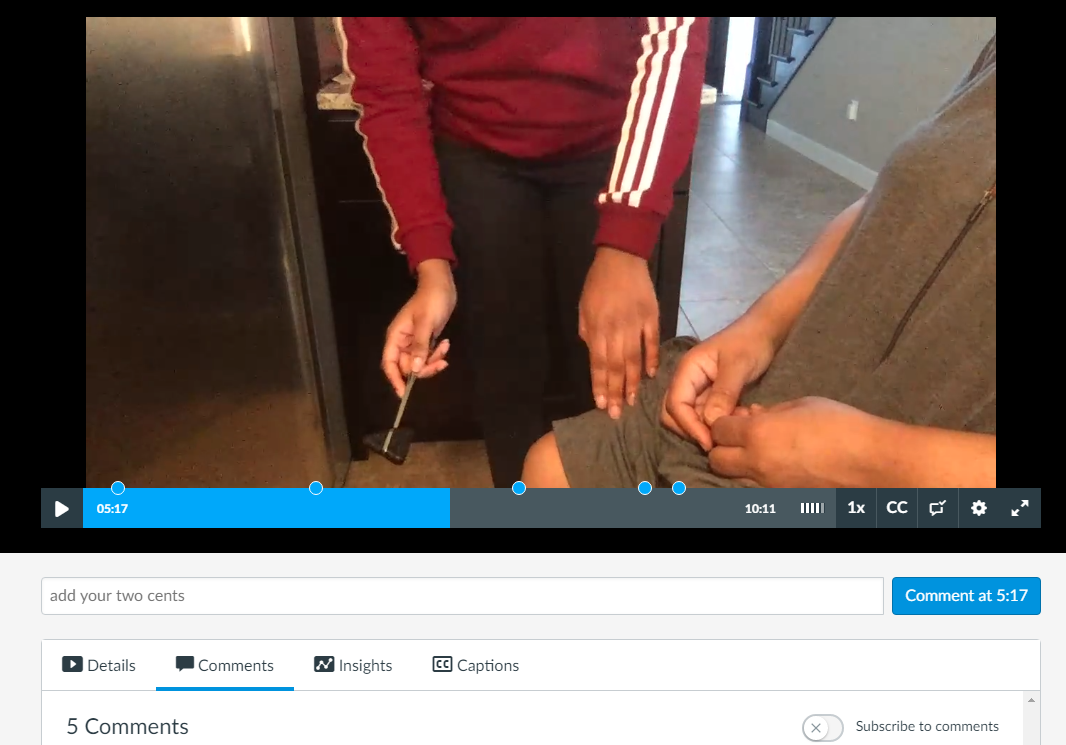
Using Canvas Studio to Assess Patient Interview Skills
COURSE: NRSG-344D-1: Health Assessment
SEMESTER: Fall 2018
INSTRUCTOR: Ashley Coombe
ASSIGNMENT IN BRIEF
One of the learning objectives for the Nursing Health Assessment course is to demonstrate the ability to collect a comprehensive health history from a client. As part of this requirement each student recorded a mock patient interview using the Arc (now called Studio) video management tool.FULL DESCRIPTION
During the Fall '18 semester, a pilot of the Canvas Studio tool was undertaken. Several instructors from across the university volunteered to use the Studio tool in their courses and provide feedback to the Canvas team. Professor Ashley Coombe in the School of Nursing used Studio for a major assignment in her Health Assessment course. Each student in the course used the recording features in Studio to record themselves conducting a mock patient interview with a volunteer subject.
The assignment was created as an online submission using 'Text Entry' as the online submission type. Professor Coombe provided detailed instructions on using Studio to record the interviews and additional instructions on how to submit the videos to the assignment.
Professor Coombe used the Canvas Speed Grader to review the videos and used the Studio comments tool to provide individual feedback to each student. Studio's comments tool allows a user to associate a comment with a particular spot in the timeline of a video.
The Studio tool is a fairly new product for Canvas and some Dr. Coombe's students initially encountered some issues saving their videos. Their feedback was very helpful in identifying some ways of working around these issues.
The assignment was created as an online submission using 'Text Entry' as the online submission type. Professor Coombe provided detailed instructions on using Studio to record the interviews and additional instructions on how to submit the videos to the assignment.
Professor Coombe used the Canvas Speed Grader to review the videos and used the Studio comments tool to provide individual feedback to each student. Studio's comments tool allows a user to associate a comment with a particular spot in the timeline of a video.
The Studio tool is a fairly new product for Canvas and some Dr. Coombe's students initially encountered some issues saving their videos. Their feedback was very helpful in identifying some ways of working around these issues.
TECHNOLOGIES USED
LEARNING OUTCOMES
- Demonstrate ability to conduct a Health History Interview with a patient
Interested in doing something similar? Email us at classes@emory.edu.